How did you use the media technologies in the construction and research, planning and evaluation stages?
Editing
Stop motion animation was a vital part of our video; it gave it a unique look and distinguished our project from others. Initially we tried using a digital stills camera to take an image of each movement. We tried this method out in a ‘reccie’ to a potential location. We found that it would be extremely time consuming in the editing process. We then tried the stop motion capture in the Premier Element editing software. To do this we open the capture window, then clicked on the stop motion button.
Editing
Stop motion animation was a vital part of our video; it gave it a unique look and distinguished our project from others. Initially we tried using a digital stills camera to take an image of each movement. We tried this method out in a ‘reccie’ to a potential location. We found that it would be extremely time consuming in the editing process. We then tried the stop motion capture in the Premier Element editing software. To do this we open the capture window, then clicked on the stop motion button.

We the played the footage and clicked ‘grab frame’ on the frames we wanted.

The editing software automatically put all of the frames together and once we were happy with it we could export it as a video clip. This meant all the frames were put together in one clip, this would make it easier if we wanted to speed up the clip or make any other adjustments to it because it meant that we would only have to make the change to one clip rather then to each individual frame.
When we went out on our first shoot, the camera was in ‘snow’ mode. This meant that when we came to capture our footage its was very bright and white, so you could hardly see the leaves on the ground. As the shots we did on our fist shoot took a long time to do; and we still had all of our other footage to film, we decided that we would not have the time to redo it, so we had to try and rectify the footage with the colour editing options. We changed the brightness, contrast, hue and saturation. This enabled us to take some of the brightness out of the footage and make it softer. On all future shoots we made sure the camera was in ‘autumn’ mode which was much more appropriate for what we were filming.
When we went out on our first shoot, the camera was in ‘snow’ mode. This meant that when we came to capture our footage its was very bright and white, so you could hardly see the leaves on the ground. As the shots we did on our fist shoot took a long time to do; and we still had all of our other footage to film, we decided that we would not have the time to redo it, so we had to try and rectify the footage with the colour editing options. We changed the brightness, contrast, hue and saturation. This enabled us to take some of the brightness out of the footage and make it softer. On all future shoots we made sure the camera was in ‘autumn’ mode which was much more appropriate for what we were filming.

On the left is the footage we shot in 'snow' mode. On the right is the same footage but when the saturation, hue, contrast and brightness has been edited
Blogger
We used a blog to document our coursework. It was used to show; our deconstructions, our ideas, where our inspiration came from, document any filming we do and to show any other work such as our pitch and audience research. A vital part of the blog was it interactivity. The blog enabled myself and Nick to comment on each others work and ideas, so we would always have a way of referring back to what each other thought about an idea. Our blog enabled us to add clips from you tube, this meant that we could illustrate what our idea is using examples, so we could show each other what we meant as it is sometimes hard to put into words. We were also able to upload out pitch presentation onto the blog using slideboom.
We used a blog to document our coursework. It was used to show; our deconstructions, our ideas, where our inspiration came from, document any filming we do and to show any other work such as our pitch and audience research. A vital part of the blog was it interactivity. The blog enabled myself and Nick to comment on each others work and ideas, so we would always have a way of referring back to what each other thought about an idea. Our blog enabled us to add clips from you tube, this meant that we could illustrate what our idea is using examples, so we could show each other what we meant as it is sometimes hard to put into words. We were also able to upload out pitch presentation onto the blog using slideboom.

Above is a screen shot of our blog. Below is a screen shot of Nick and I having comenting on a post.

Cameras
Initially we thought we would have to use a digital stills camera through out our coursework. However, this proved to be very impractical, and we ended up using a DV handheld camera. We were very familiar with this camera as we had used it the previous year for our foundation portfolio coursework. The only issue we had with this camera was the ‘snow’ setting as explained above, but that was easily fixed. The cameras are fairly delicate and needed looking after. We made sure that we had an umbrella with us at all times to protect the camera in the event of rain. Any moisture getting inside the camera could break it and it could corrupt the tape.

Publisher
We used publisher for both our digipak and advertisement, using it as a basis for the final print work. We first of all set up two separate documents, one for the digipak and one for the advertisement. We then went on to page setup to determine the sizes for each, the advertisement being 22.1 cm wide and 9.6 cm tall. For the digipak we did the same thing, determining the width and height, this being 14.85 cm wide and 12cm tall. To achieve the four page digipak, (two pages being joined together to give four sides), we went onto layout, again in page setup, and clicked booklet. We then adjusted the sizes to conform to the digipak size.

Survey Monkey
For audience research we used survey monkey. Survey Monkey provides a template which helps you set up your questionnaire. Once you have created your questionnaire, Survey Monkey provides you with a link so you can e-mail your questionnaire out to your target audience. Once someone has completed the questionnaire the results automatically get sent back to my Survey Monkey account. Once I have got all of my questionnaires complete, I can then collaborate my results into graphs where appropriate.

Above is a screen shot of the Survey Monkey quesyionnaire design page. The arrow indicate the button to press to add a new question. You then get to select the type of question you want and the type of response, such as multiple choice, or text box etc.
Web 2.0
Web 2.0 is a new form of internet. It is where we can upload, create and comment on the internet, for example Youtube and Blogger. Our Blog is an example of Web 2.0 as myself and Nick used it to comment on each others work. We also shared ideas and research via our blog; for example I would post any ideas I had for the video on our blog and Nick would be able to look at it and comment on what he thought about my idea.
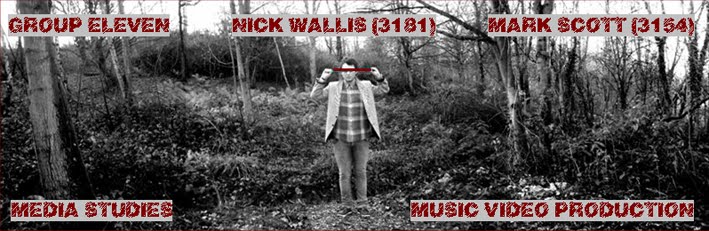
Nice work Mark! We also used blogger to document what had happened each month. To the right of our posts, there is a drop-down menu of all posts in a given month, and if we wanted to quickly go through a post together, showing the group a new idea or pointing out areas where improvements could be made, this tool was very helpful.
ReplyDelete