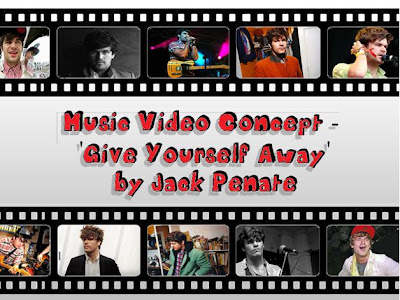
Posted by Nick
Below is the script which we used to raise certain points and information when giving our pitch, it gave us a basis of what we must say as well as backing up our design which we wanted our class and teachers to approve of.
(First two slides – Title and Introduction)
Slide 1
Nick- Hello and welcome to Mark and Nick’s pitch, where we hope to entice you to give us the go ahead to produce our video. Our brief was to produce a music video for any song, by any artist, as long as the song did not already have a video. Whilst keeping to some stock conventions of our genre, we have been free to develop artistic and concept- based ideas
Mark- For our chosen song, we have decided to use Jack Peñate’s song ‘Give Yourself Away’ off his second studio album, Everything is New. The songs up beat and energetic feel is in keeping with the indie genre, however its wide variety of instruments used gives us, as producers, a chance to create a different video, in keeping with the alternative sound.
(Play song)
Slide 2
Mark – after listening to the song as a group, we found that it contains many loud instruments, thus producing a lively atmosphere; we thought the video would contain a lot of people, playing instruments etc., and the choruses are much livelier than the verses, slowing the tone then building it up to speed very quickly
Nick – the song is also very different to traditional ‘Indie’ music, using more complex instrumentation, and listening to the lyrics, we’ve decided to make a concept rather than narrative based video, as the words do not make much sense…
Slide 3
Nick – What have we learnt? Well, firstly, from our product analysis, we found that Meat shots of the band are not always needed for concept based video’s, that to achieve ‘repeatability’ in ‘Indie’ videos, directors normally go for the artistic and challenging route, and finally, with simple editing and very few effects, a ‘documentary’ type video can be made.
Mark- from our technical analysis’, we found that the Majority of the shots in indie videos are CU and MS. LS is occasionally used, but only to establish the scene, and that Lo-fi techniques can be very effective
Slide 4
Mark – so, our concept... begins with a reverse painting, using combination of colours being smudged together to reveal the title, ‘Jack Peñate in Give Yourself Away’. Next, in the first chorus, we will use stop motion animation, following single strands of cloth which leads to a doorway in a woods, and through these doors the camera reveals Jack Peñate performing with his band, once again in stop motion and this is the first verse.
Nick- next, we go back out through the door into the woods, following once again the cloth in stop motion. After this, we go through another, different door where we see jack performing again, with his band members slowly moving out of shot. The final verse shows the lead guitarist performing his solo in reverse time, again using stop motion, and for the finish, the camera will just track out of the woods.
Slide 5
Mark – Mark – in our audience research we required to know what people who watched music videos of all genres wanted to see. We asked twenty people to answer a questionnaire in which we asked questions such as ‘Would you expect to see jack Peñate in the music video?’, and ‘Do you think stop motion animation would offer an exciting video?’ Feedback from the questions certified what we had thought our target audience would want with stop motion being highly approved of, and thus helping us to gain confidence when making our video. 58% of people thought it was important to see the singer in the video and so thus, when designing our animatic we have decided to make our video equally performance and concept based.
Slide 6
Nick- our ideas for costume are just reinforcing the indie connotations, skinny jeans, long hair, and to keep in with the artistic theme we have been thinking of using elaborate make up on the bands faces, kindly provided by my sister.
Slide 7
Mark- for our locations we have looked around two local woodland, trying to find a place that will be visually impressive, as well as not very busy as we don’t want to disturb to many dog walkers when were filming. Our first location is Dene Park in Tonbridge. This is a suitable location with lots of beautiful areas we could film in. (wait...)
Slide 8
Mark- The second is Knole Park in Sevenoaks, here there are lots of interesting trees and open spaces to film in, and it is not very busy.
Slide 9
Nick- here is a few of the shots we hope to use in our video, first of all, we intend to shoot the majority of our video in stop motion animation, Used in the choruses and the verses, next we hope to use reverse time for the guitar solo in the third chorus. Other visual techniques which we may use are using a fish eye lens to provide an eerie and supernatural feel, and we also may use the green screen, but this will seriously dig in to our time in which we have to make the video.
Slide 10
Mark – our biggest challenges will come from trying to use the green screen and stop motion animation effectively without them looking horrendously shabby.
Nick – stop motion animation will be a challenge because the process is time consuming, having to shoot roughly 5 to 10 frames each second, If something is accidentally knocked or moved, then the singular still image will look out of place, and thus the whole stop motion animation sequence will be ruined and may have to be done again. For the shot to be convincing, everything has to appear to be ‘living’, therefore lots of objects have to be individually altered for each frame. The singer will have to break down each line of the song into syllables or half syllables, and this can be confusing, as well as it potentially not being convincing in the final edit
Mark – green screen will be another challenge because everything has to be neat with no creases, otherwise when removing the green background in post production, there will be lots of areas to move, adding to the time. If we combine stop motion animation and the green screen, each background will need to be put in for each frame. It is time consuming to assemble and difficult to move from location to location
Slide 11
Nick- to solve these problems regarding stop motion, we will do shots quickly as possible to minimise capturing anything changing.
Mark – to solve any green screen problems, we will only use it in certain parts of video, using only one character at each time, as well as spending time making everything smooth. Finally we will film all green screen footage first
Slide 12
Nick - for our digipak, we have looked at a lot of previous album artwork and this has inspired us to think of a few initial ideas and themes which we may use for our final album cover. Since we will predominantly shoot with simple camera techniques and editing we will have simplistic artwork, using Victorian imagery as well as a circus theme, highlighting the songs lively and quirky feel. Here are a few images which we think are in keeping with the theme of our desired digipak. And here are a few throw-up designs incorporating the simple yet artistic artwork. This one uses a picture of Adam and Eve in which we have applied a postmodern twist, altering it to make the image livelier.
Slide 13
Mark – there are certain aspects of production which we must consider when making our music video and digipak in order to promote Peñates music and himself as an artist.
Nick – we must make a video which uses a variety of CU to reinforce the singer’s indie appeal as well as his stylish ‘look’. We should also make a video which is in keeping with the singers previous videos, therefore we will make an artistic and challenging video which lets the music shine.
Mark – For the digipak, we must make an album artwork which is similar to the music videos visual style as well as giving an idea as to what the song will sound like, using visuals which connote a lively and energetic feel which the song has.
Slide 14
Nick- finally, thank you for listening, hope you like our idea for our video.
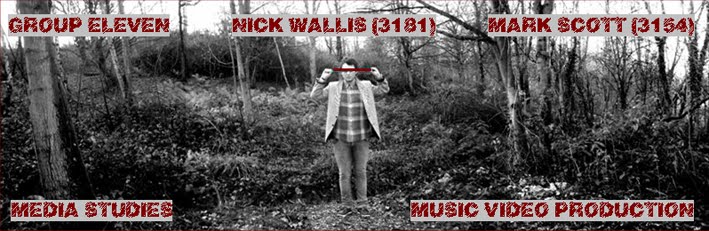
No comments:
Post a Comment